
8 Tips to Enhance Your LinkedIn Profile
02 August, 2024 05:28 PM
332
00
A trusted way to showcase your potential as a professional is Personal branding. Personal branding involves strategically highlighting your skills, expertise and values. While the importance of this is often overlooked, it’s vital in standing out in today’s competitive job market. One of the ways to do this is through a compelling LinkedIn profile.
A well-presented LinkedIn profile can be compared to an attractive CV that draws the interest of recruiters. With LinkedIn presenting itself as a solution to recruiter challenges, it is one of the best platforms to get noticed by hiring managers which could secure you your next job. Aside from gaining employment through the platform, LinkedIn is an avenue for building a solid professional network, which helps learn about new career opportunities and stay informed about the job market. Another beneficial feature of LinkedIn is the skills assessment it provides to users. With LinkedIn, you can take tests to assess and showcase your proficiency in various skills.
Here are 8 smart ways to optimise your profile:
1. Upload a Professional Photo.
The saying, "first impressions matter", is especially true for online platforms like LinkedIn where your profile picture is often the first thing people see. For a good profile picture, use a high-quality image, smile and look approachable. Most importantly, dress professionally and appropriately to fit your industry and keep the focus on your face and shoulders. And of course, to make it easier for your potential recruiters to easily recognize you if they meet you tomorrow, it is best to use a recent picture of yourself.

Figure 1: LinkedIn Profile Pictures
2. Brand your Profile with a Custom LinkedIn Banner.
Most people underrate the importance of this action, but a custom LinkedIn banner adds a personal touch to your profile, making it more engaging and unique. Explore banner templates on Canva.
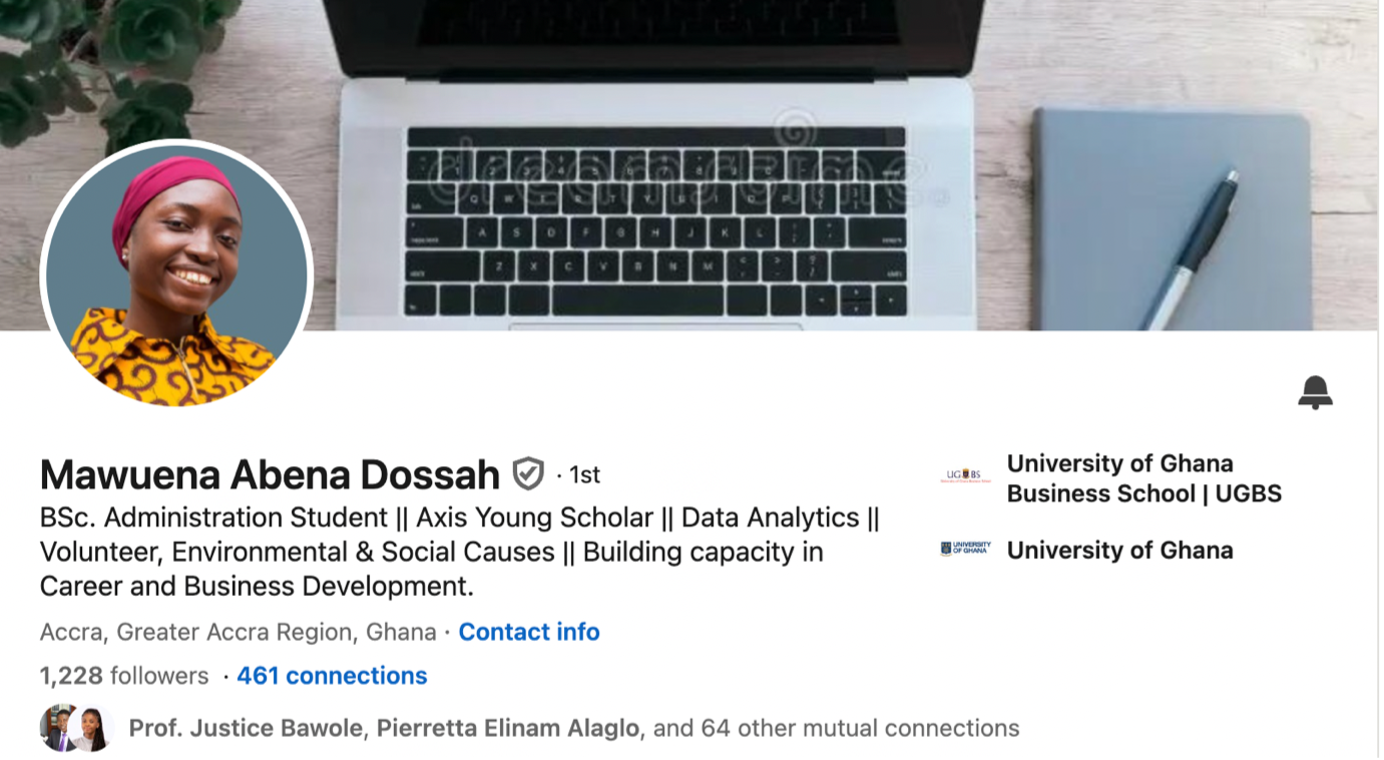
Figure 2: LinkedIn Banner Example
3. Create a Headline that Resonates with your Expertise.
To showcase your expertise, profession or personal brand, you need to craft a clear and concise title that does that for you. In doing so, use relevant keywords to ensure your headline appears in search results and attracts the right audience. You may find this FREE LinkedIn profile headline analyzer useful in analysing the strength of your headline.
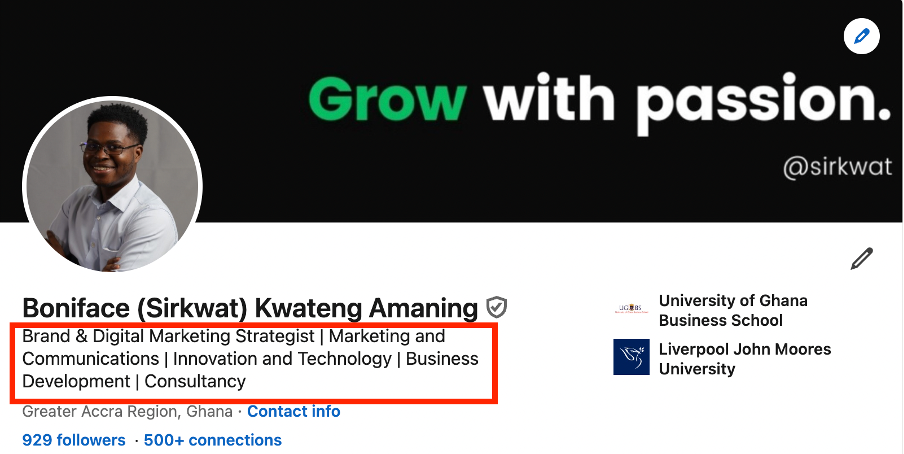
Figure 3: LinkedIn Profile Headline Example
4. Craft a Compelling Professional Story (About Section).
The LinkedIn About Section is the place to go further with showcasing your personality and abilities. Highlight your achievements, skills, experiences and career objectives through a compelling summary. Note, instead of overly used buzzwords like "passionate" and "results-driven", use industry-specific keywords to demonstrate your expertise.
5. Personalise your LinkedIn profile URL.
As a LinkedIn user, customising your URL boosts the visibility of your profile in search engine results. You don’t want to have variety of numbers and symbols running through your URL.
Here's how to personalise your LinkedIn profile URL.
- Log in to your LinkedIn account.
- Click on your profile picture in the top right corner.
- Click “View Profile”
- Click on the pen icon by the “Public profile & URL" and edit the existing URL to match the format, linkedin.com/in/firstname-lastname. Eg. linkedin.com/in/estherlla-bentil
- Click "Save" to finalise the process.
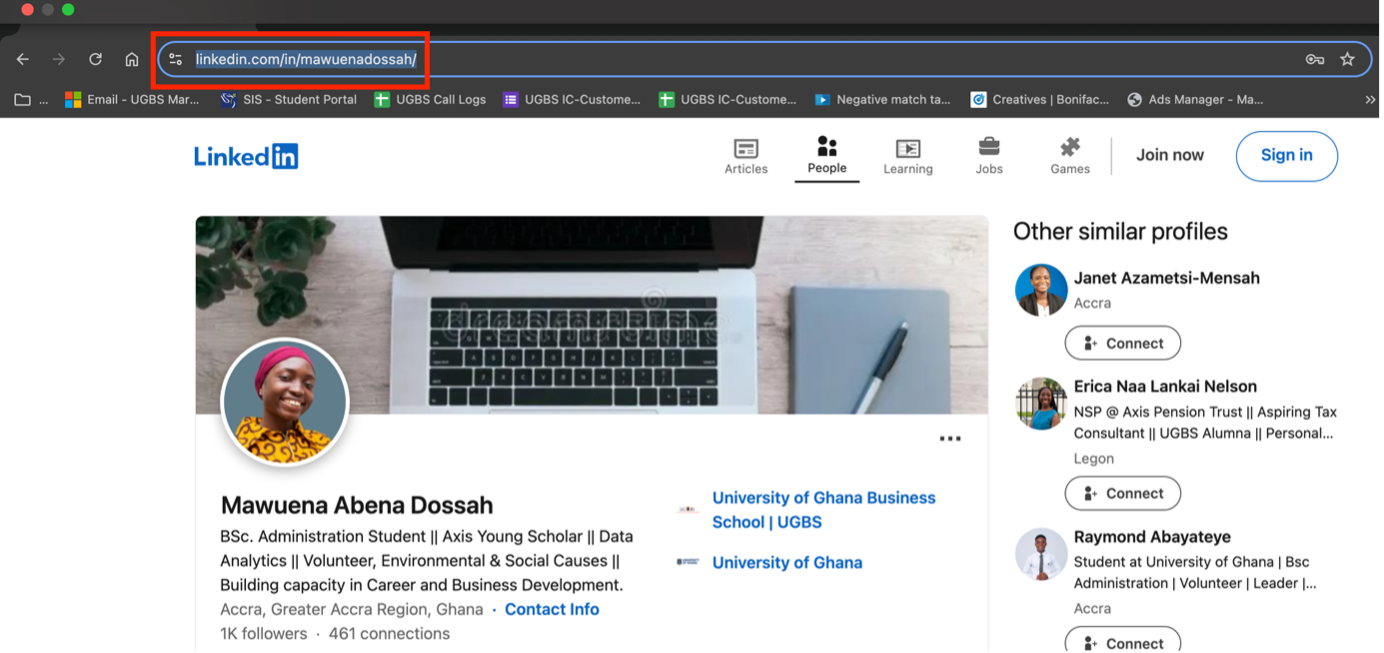
Figure 4: LinkedIn Profile URL Link Example
6. Expand your Network with Intention.
One of the interesting, yet beneficial things to do on LinkedIn is to connect with people relevant to your professional goals and interests; this makes your profile more visible. While this is important, exercise caution when accepting invitations to connect to avoid spam.
7. Update the other recommended sections.
Fill out the other sections such as work experience, education, certifications and licenses, volunteer experience, publications and skills. Feel free to add relevant media as added proof.
8. Enable Endorsements and Recommendations.
While your LinkedIn summary and headline effectively showcase your skills, expertise, and professional brand, recommendations and endorsements from colleagues, coworkers, or clients serve as powerful testimonials that validate your abilities, increase your visibility, and build trust with potential recruiters and connections.
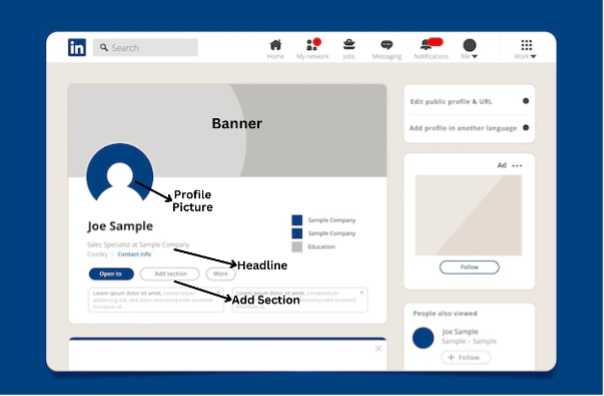
Figure 5: LinkedIn Profile Sample Template
Here we go! Launch the LinkedIn app and take your LinkedIn Profile to the next level now!
Authored by: Emmanuella Mensah